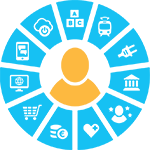Meetup.com is a tool for creating meetups and marketing them among the meetup.com users. MyData Global provides all active local hubs & thematic groups a meetup group to organise and market their events.
You have an event coming and want to create a meetup group?
1. Join in the meetup – create an account if you don’t have one
2. Ping @sille on Slack to create a meetup group for your Initiative (if you don’t have it already)
3. Join the group that is created and ping @sille. She will upgrade you to a co-organiser to get admin rights
3. Click ‘Schedule’ on the right side of the page and fill in the details asked. Please name your meetup by starting with the location, for example “Paris meetup for MyData beginners”, so that people instantly know which city you are talking about.
4. Share the meetup link on social media if you wish.
FAQ:
What are the MyData Meetup groups?
MyData Global community members are spread out all around the globe and there are various meetups taking place regularly. All local hubs and thematic groups of MyData Global have the right to create a meetup group under the MyData Global account, in order to organise and market their local meetups. You can see full list of MyData groups in the MyData Global profile (on the right below side).
What are the admin types on meetup.com?
- Co-Organizer
A co-organizer can do everything an organizer can do, including the ability to view and manage transactions in the Money section. (Note: Only the primary organizer can receive and refund credit card payments from members.) - Assistant Organizer
An assistant organizer can help schedule Meetups, upload and edit photo albums, oversee the message board, email members, approve or decline membership requests, add or delete pages or polls, add venues, and more. An assistant organizer cannot change the Meetup group’s overall settings, including editing the appearance or privacy settings. - Event Organizer
An event organizer has more limited control within group settings, but has full control over the group calendar and can email members. - If you’d like to have a member assist you with a specific Meetup event but don’t wish to give them a recurring leadership role, you can instead appoint them as an event host.
See also Meetup.com Help Center
Find useful tips from Organizer Guide